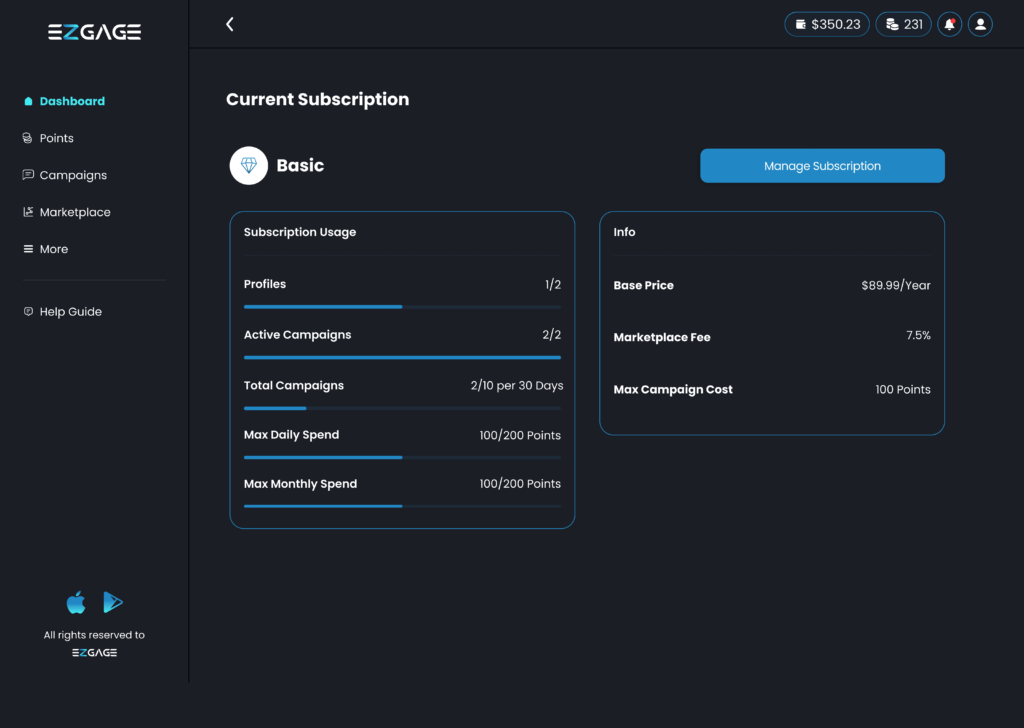
1. Understanding Subscriptions
Subscriptions on Ezgage define the limits of your account, including how many profiles you can connect, how many campaigns you can create, how many points you can spend per campaign or per day or month, and the marketplace fee applied to purchases. A subscription purchased on one platform is valid across all platforms, but it can only be managed on the platform where it was originally purchased.
2. How to Activate a Subscription
To activate a subscription, go to the Subscriptions section in the menu, select the plan that fits your needs, and complete the checkout using Apple App Store, Google Play Store, or Stripe on the web. Once activated, your subscription applies instantly across all platforms.
3. How to Manage Your Subscription
To manage your active subscription, open your Dashboard and click on the Subscription card. Then select Manage Subscription, which will redirect you to the settings of the platform you used for the original purchase. If you subscribed on iOS, you will be taken to Apple subscription settings. If you subscribed on Android, you will be redirected to Google Play. If you subscribed on the web, you will access Stripe billing. Subscriptions can only be managed on the same platform where they were activated.
4. Auto-Renew
All Ezgage subscriptions renew automatically by default. The renewal is processed by Apple, Google, or Stripe, depending on where the subscription was purchased. You can disable auto-renew anytime in the subscription settings of the same platform where the purchase was made.
5. Upgrade or Downgrade Your Subscription
You can upgrade or downgrade your plan whenever you wish. On iOS and Android, the change follows the rules of the App Store or Google Play and may apply immediately or at the start of the next billing cycle. On the web with Stripe, the change takes effect immediately in your Ezgage account.
6. View your Subscription
To check your subscription history, go to your Dashboard and click on the Subscription card. There you will see your current plan, the renewal date, and the limits of your subscription.