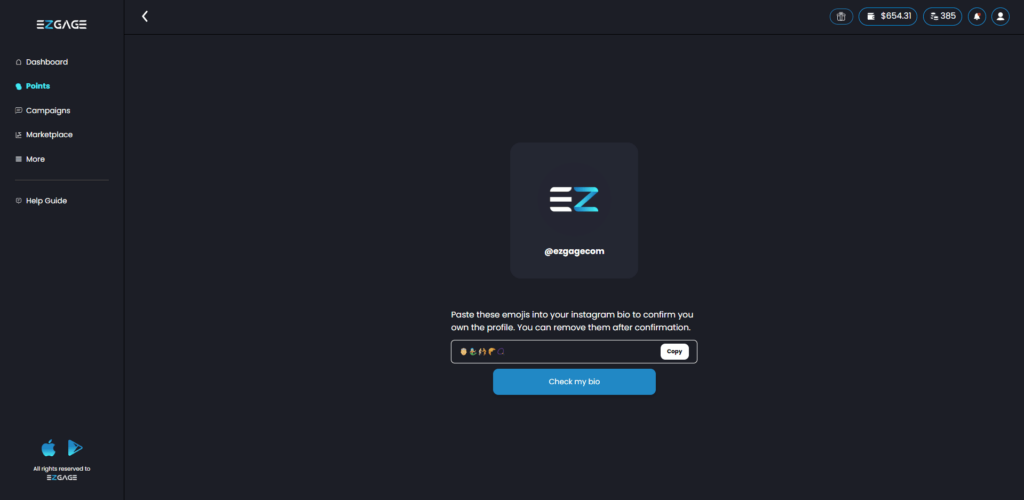
1. Access the Confirm Ownership Screen
After adding the profile username, you will be directed to the Confirm Ownership screen to complete the verification process.
2. Insert the Emoji Sequence in the Bio
Copy the given sequence of emojis and add it to the bio of the profile you are verifying. Ensure the bio is updated with the exact sequence provided.
3. Click “Check My Bio”
Once the emoji sequence is added, click the “Check my bio” button to start the verification process. The system will validate ownership within a few seconds.
4. Remove the Emoji Sequence
After ownership is confirmed, you can safely remove the emoji sequence from the profile bio. A confirmation message will indicate that the process is complete.
5. Await Profile Approval
At this stage, the emoji sequence is no longer needed. The Ezgage team will now review your profile and approve it as quickly as possible, depending on the current volume of requests. You will receive a notification once the approval is complete.