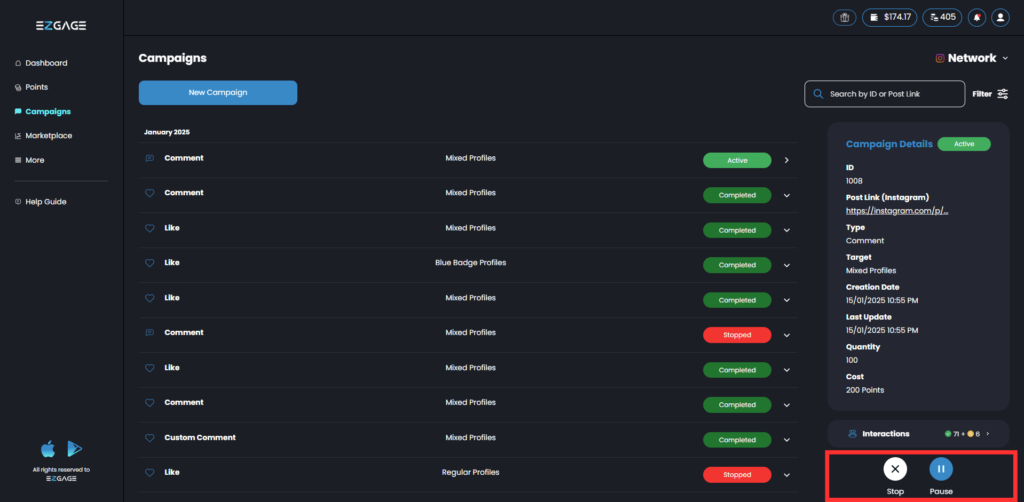
1. Access Active Campaigns
Navigate to the Campaigns section from the menu to view all your active campaigns.
2. Select the Campaign to Manage
Click on the active campaign you want to stop or pause. You will see the options to either stop or pause the campaign.
3. Stopping a Campaign
When you stop a campaign, it will immediately become unavailable (“processing stop”). The system will validate pending interactions before marking the campaign as stopped. If there is any remaining quantity, the points for that quantity will be refunded to your account.
4. Pausing a Campaign
Pausing a campaign follows a similar process. Once paused, the campaign will no longer be available, and the system will continue validating pending interactions. If the total requested quantity is met during this process, the campaign will automatically change to Completed.