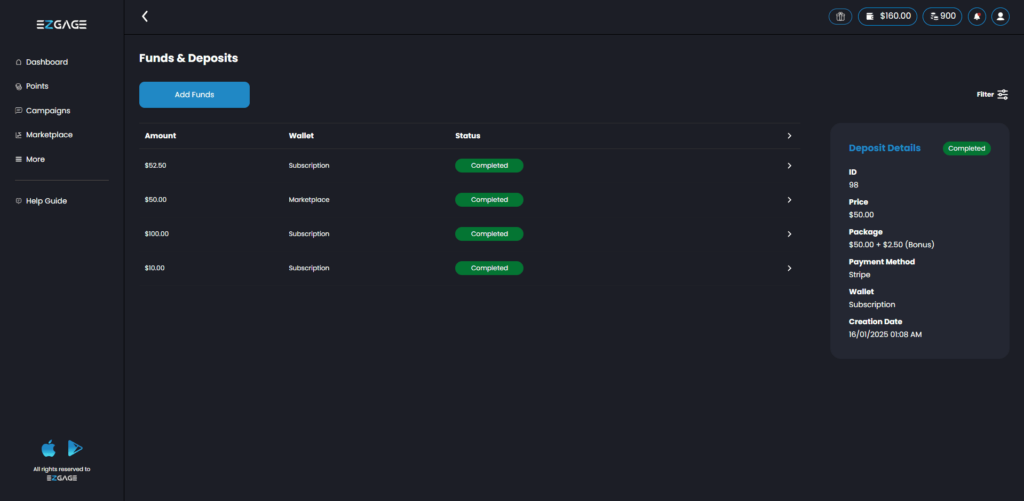
1. Navigate to Funds & Deposits
Go to the Funds & Deposits section in the menu to access your complete deposit history.
2. View the Deposit History
In the Funds & Deposits section, you’ll see a list of all your past deposits. Each entry provides a quick overview of the transaction.
3. Check Detailed Information
Click on a specific deposit to view detailed information, including the ID, Price (amount paid), Package (amount received), Payment Method, Wallet, and Creation Date.
4. Filter by Wallet Type
Use the available filters to sort your deposit history by Wallet Type, making it easier to find specific transactions.