Step 1: Visit Ezgage App
Step 2: Register
2. Click on the option to create a new account.
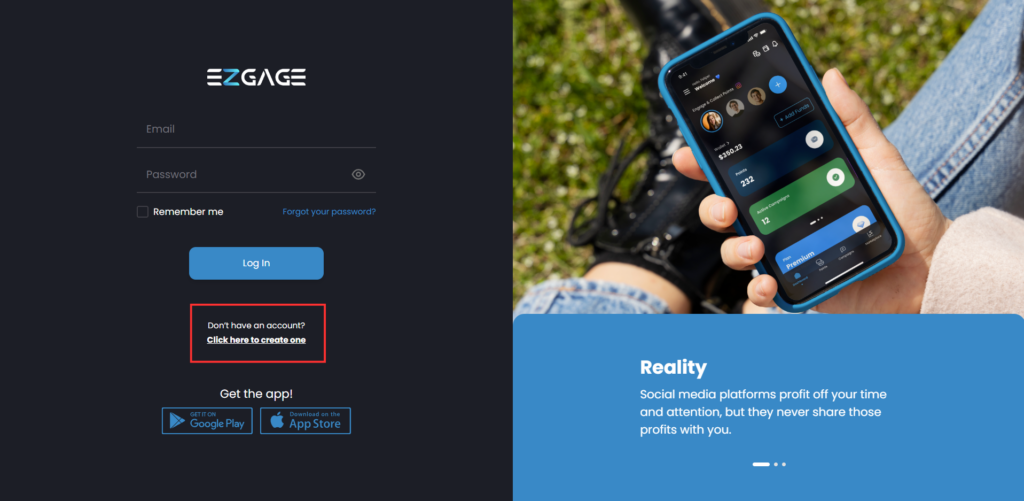
Step 3: Email and Password
3. Provide a valid email address and create a strong password for your Ezgage account. Keep this password secure.
Step 1: Visit Ezgage App
Step 2: Register
2. Click on the option to create a new account.
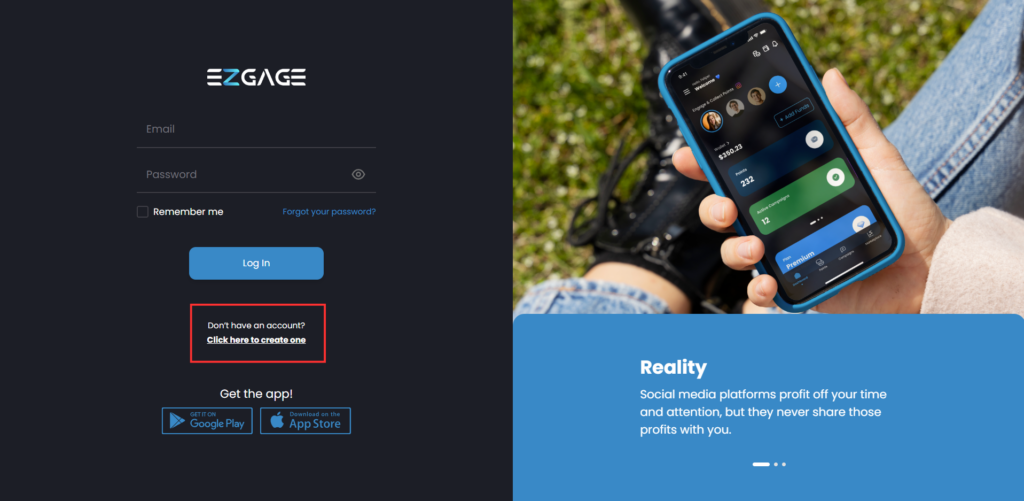
Step 3: Email and Password
3. Provide a valid email address and create a strong password for your Ezgage account. Keep this password secure.