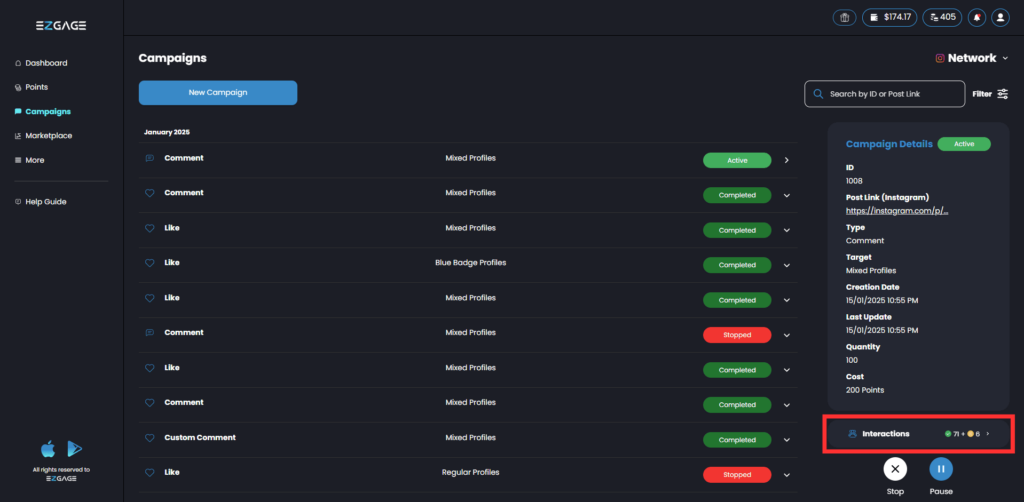
1. Access Your Active Campaigns
Go to the Campaigns section in the menu to view a list of all your active campaigns.
2. Check the Interactions Parameter
Click on an “Active” campaign to see the “Interactions” parameter. This shows all interactions with the campaign, including validated interactions and those still under system review.
3. View Profiles Engaged with the Campaign
Click on the “Interactions” parameter to view a detailed list of profiles that have interacted with your campaign.