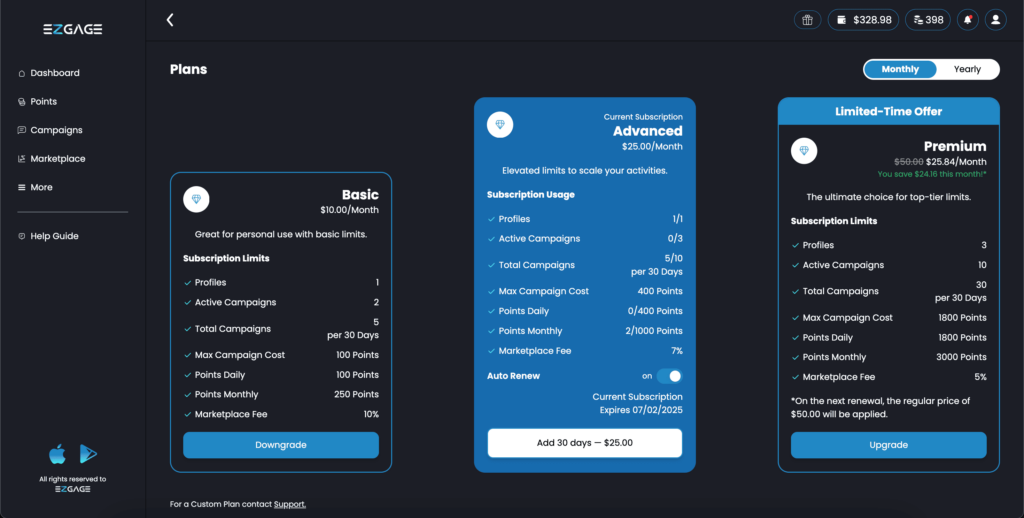
Learn how to activate a subscription on the Ezgage platform and enjoy exclusive benefits. Make sure you have a sufficient subscription balance to activate your plan. Upgrades take effect immediately, while downgrades will only be activated after the expiration date of your current subscription. Opt for the Yearly plan to get 2 months free! Follow these simple steps to manage and activate your subscription effortlessly.
1. Check your Subscription Balance
Click on the wallet icon in the top-right corner of your screen to verify your subscription balance. Ensure you have enough balance to activate your desired plan.
2. Access Subscription Settings
Navigate to the Subscription section in the menu to manage your subscription options, click on Plans to view all available options.
3. Select the Desired Plan
In the Plans section, explore the available subscription options. Select the plan that best suits your needs and preferences to proceed with activation.
4. Activate Your Subscription
For upgrades, select your preferred plan, and it will be activated immediately. For downgrades, select the desired plan, which will take effect after the expiration date of your current subscription.