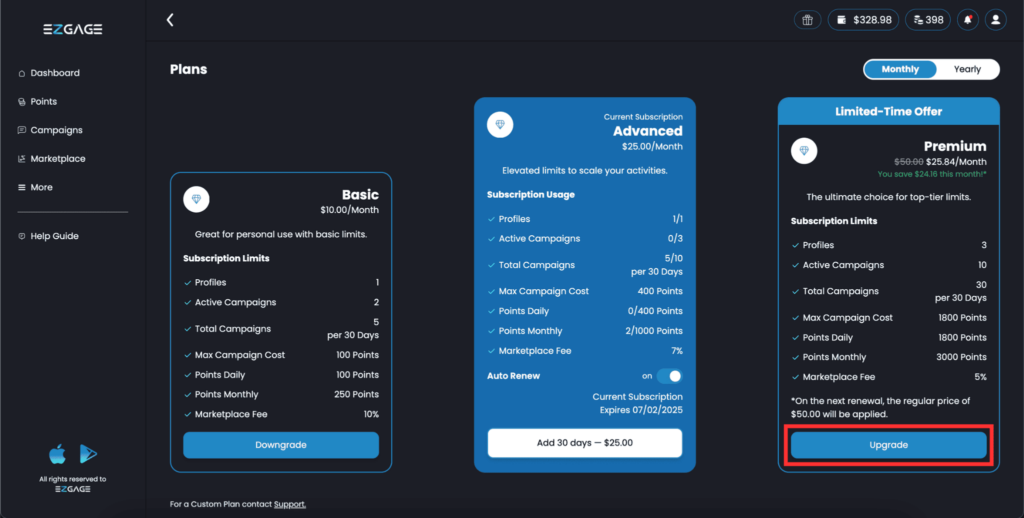
Easily upgrade your subscription on Ezgage to enjoy increased limits and enhanced flexibility. To upgrade, navigate to the Subscription section from the menu and then select Plans to choose your desired option. Upgrades take effect immediately, allowing you to benefit from the new limits right away. Follow these steps to complete your upgrade.
1. Access Subscription Settings
From the main menu, select Subscription to access your subscription management options.
2. Select Plans
Once inside the Subscription section, click on Plans to view all available subscription options.
3. Choose Your New Plan
Browse the available plans and select the one that offers the increased limits you need.
4. Confirm the Upgrade
Review the details of the new plan, including its updated limits and pricing. Once you’re satisfied, confirm your selection to activate the upgrade immediately.