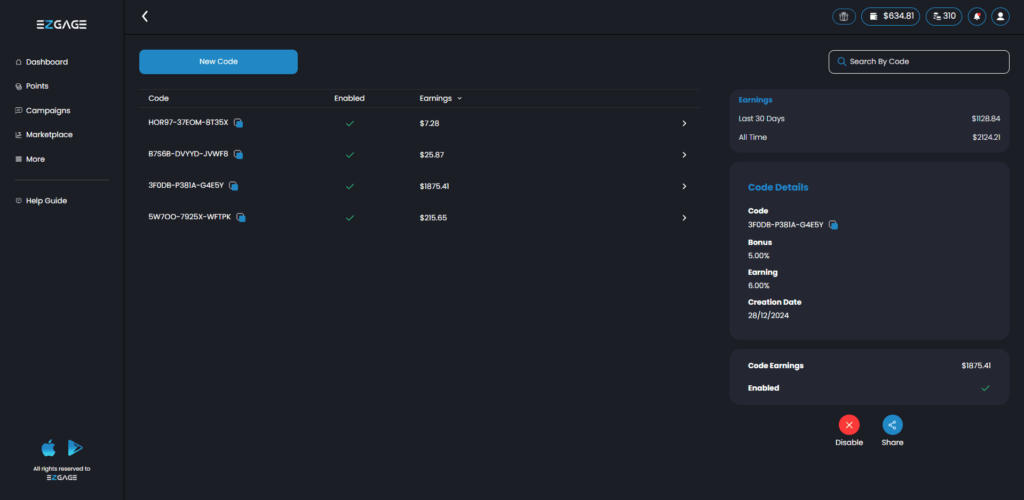
1. Navigate to the Referral Program
Go to the Referral Program section in the menu to access the referral program page.
2. View Earnings Overview
On the Referral Program page, you can see your referral earnings for the last 30 days and all time totals. This provides a clear snapshot of your overall performance in the program.
3. Explore Active Codes
Below the earnings overview, you’ll find a list of all your active referral codes with basic information. This includes key metrics for each code at a glance.
4. Access Detailed Code Information
Click on any specific referral code to see detailed information. This includes the bonus and earning percentages, the creation date, and the total earnings generated by that code.